Jumat, 04 Maret 2011
Beware Free Hosting With 000WebHost.com
Diposting oleh
ayo Indonesia
Free hosting is always a contentious issue as this post will clearly illustrate. Recent experiences with a free hosting company clearly illustrate why there are so many tales of why you should think very carefully before considering it as one of your options. In this post I am dealing with only one free hosting company and am not inferring that they are all the same. However, I strongly recommend that you avoid 000WebHost.com like the plague. 000Webhosting.com are not to be trusted with your websites and are not worth your time as an affiliate. This is free hosting that you will pay a high price for.
Sometimes I get things wrong and this post has come about for that exact reason. Free web hosting with 000.Webhost.com can very possibly cause you nothing but problems, particularly if you complain or refuse to upgrade to a paid hosting account. A short while ago I wrote a post entitled “Free Hosting With MySQL PHP Cpanel and Fantastico” where I explained how you could set up a WordPress blog on a free hosting service, either with your own domain or a subdomain provided by 000Webhosting.com. (The post is still live but all links to the company have been removed).
I expressed the view that this would be a far better option than using the free WordPress.com service, largely because you would have far greater control over what you could display on your site. WordPress.com does not allow any kind of affiliate marketing content, nor do they permit things like javascript (for security reasons) and it was my contention (and still is) that this is too restrictive for anyone trying to monetize a WordPress blog.

However, having put my “money” where my mouth is I now admit to having made a rather horrible recommendation. As part of the example I set up a WP blog on the free host and was reasonably impressed with what you got for your free membership. However, time has proved that all in the free hosting garden (certainly in this particular one) is very far from rosy.
I set up monitoring of the site with a free service and very soon noticed rather frequent emails in my inbox notifying me that the site was on error. Sometimes the notification that the site was back up came quite quickly, but others, the downtime was quite extended (hours or even days rather than minutes). Having returned home to Cayman, I decided to do a little more work on the blog as it seemed a shame to waste it. I had even secured the first advertising revenue on the site so I figured that I should pursue its development.
At around the same time the monthly downtime report landed in my inbox. Horror of horrors, 116 hours of it at the tail end of February. Sure enough, I was unable to connect to wp-admin and when I tried to view the site all I got was timeouts, except on one occasion when I got the header and sidebar but no content. As I had made no changes to the blog for about 2 months I was puzzled.

I decided to put the support desk to the test at this point and explained the problem. My conversations with them have been documented through email and screenshots, because here is where things get a little nasty. In their favor, they responded very quickly, but the positives ended there.
The first response was that they could access my site fine and suggested clearing cache, restarting my internet connection (!!) and if that didn’t work, to try connecting through a proxy server. Not very helpful, particularly to the non technical who probably wouldn’t even know what a proxy is. I did try proxies in both the US and Europe to no avail and without too much surprise.
They then suggested that I use the “fix file permissions” in my cpanel. OK, I tried it, even though the problem was obviously with the server and not my site. It made no difference. The other piece of advice was to use the “cancel/delete account function and recreate the same account again”!! What???
By now I realized I was just getting stock emails from a menu of stock emails being punted out by a non tech support person. The next one was a killer, advising me that they could not help me with setting up my website and stating “we focus on getting our servers up and running”. Erm, yeah, right. To add insult to injury they then try to upsell me on a paid hosting account. Great marketing tactic (not).
I am sarcastic when I reply, I admit it. I point out that the problem is with their server, not with my site. I tell them that a monitoring service confirms this and that I am not asking for help with my website which was fine and has had no changes made to it in weeks in any case.
In response I am told that they cannot give me a resolution to my ticket as it would take too much administration time. Yep, that’s what they said before trying to sell me a paid hosting plan again. This last mail was badly written by someone for whom English was certainly not a first language. They apologized and thanked me for my understanding. WTF?
I shot back a rather heated email saying that I didn’t understand at all and suggesting that the free service was nothing more than a loss leader (one that they couldn’t even run properly at that) as a prelude to selling someone a hosting plan. Who in their right mind would pay after seeing these clowns in action I wondered aloud. They respond…“The server is working fine, there is problem with your site only. I’m afraid but we do not provide any assistance building website” Nice. Irrelevant, but really nice. I put it to them that they had said there was no problem with my site and yet now, in a complete reversal they say that there is! I’m laughing now because these people are clueless and obviously assume that their customers, free or otherwise, are clueless too.
I Googled the subdomain in question and sure enough, could not connect to a single site. I told them this and accused them of incompetence if not downright lying. It was, I pointed out, hardly the way to do business or win hearts and minds. I get another totally useless response – “we have opened your site and it shows a blank page, have you tried connecting via proxy?” I want to suggest where they put their fixation with proxies but restrain myself. I’ve had my “fun” but am hugely relieved I don’t rely on 000Webhost.com to provide my real hosting.
Finally they tell me that their data center is blocking access from some countries and that they are looking into it! Blocking access from Nigeria I could understand, but the U.S. and UK? Hardly a believable excuse methinks. Then, they close the ticket, just like that. I’m amazed and no, the site is still not accessible even after another 48 hours. I can’t access my admin area, so I can’t even begin to try and figure out what they screwed up. I asked my followers in Twitter to try and access the site yesterday – unsurprisingly everyone who tried came up empty. The server was down and connecting to the site from any ISP in any country was impossible.
This morning I received a notification that the site has come off error after over 159 hours of downtime!! Unfortunately the reason for this soon became apparent when I tried to visit my site – redirected to a page saying that the site does not exist. I try to log in to my cpanel to receive the message that “this account has been closed. Please read our terms and conditions”. Now I’m pretty p****d because I failed to notice the section in those terms that specified “do not complain, or, if you do, pay us some money and all will be OK. If we fail to resolve your problem and you continue to request any kind of service we will close your account and delete all your files without having to give any reason whatsoever”. Silly me.
So, I log into my affiliate account and sure enough it is marked as “canceled_abuse”. I have seen many of these inside my affiliate area so here is the next warning to would be affiliates for 000webhosting.com. Don’t bother. You are extremely unlikely to make enough sales to reach their $100 minimum payout because the bottom line is that they really are not interested in providing free hosting and, it would seem, will find reasons to cancel accounts if they cannot convert free customers to paying ones but I concede that could just be me taking a cynical view. Having said that, reports of sharp business practices are scattered all over the web from disgruntled affiliates if you care to look.

By supporting and promoting their services I feel cheated in a multitude of ways. If you are doing the same, or are thinking about participating in their affiliate program, I would urge you to think again. Tarnishing your reputation obviously does not concern them and tarnishing it is a very real possibility. I am deeply apologetic to those I have referred to the services of 000Webhosting.com because it was a bad recommendation. Luckily my site was really only an experiment just to put the service to the test and initially things looked hopeful. Imagine, however ,if it was your site and something you were serious about. You could lose hours and hours, days, of your valuable time, lose money and damage your online reputation by dealing with such a company. It does not matter what kind of site you are running, 000Webhosting.com have clearly demonstrated in this case that they do not offer reliability, service or customer care in any meaningful way.
So, take this as a lesson. Do not rely on 000WebHost.com to provide any kind of reliable service or support. In short, they suck and, in my opinion, the free service is nothing more than a lure to convert users into paying customers by any means necessary. Anyone who gives these people money in the face of such overwhelming evidence of their incompetence would be very foolish indeed, in my humble opinion. Take a look at their terms where they basically say “we can cancel your account at any time for ANY reason”. This should have been a big red flag at the outset and I admit to not paying it the attention I should have.
As one commenter on the original post said, never entrust anything remotely mission critical to a free hosting provider. I made the same recommendation but now, after such a fiasco, I wouldn’t recommend you host anything but a kid’s party with them (the clowns are entertaining). Even a personal website or blog would be hard pushed to survive such terrible uptime and lack of knowledgeable support. It’s a lesson learned and I apologize again to anyone who signed up to the service through my recommendation.
My recommendation to anyone using their services is to back up all your files and find a reliable hosting company to transfer your site to as soon as possible. That’s how strongly I feel about this kind of thing. Below are the screenshots of my dealings with 000Webhost.com “support”. You can judge for yourself. Click on an image to view full size.



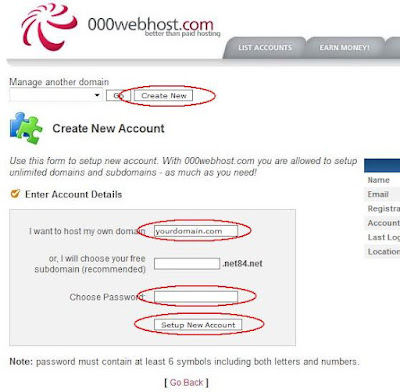
Needless to say I have cancelled my affiliate account and forfeited all earned commissions earned to date. All links to the company will now be redirected or removed from this domain.
Do not be fooled by stories of how great the service is. This review offers genuine proof of what you can expect and is backed with hard evidence. Incidentally, the site in question was a blog on the very innocuous subject of the Cayman Islands and any suggestion that it fell foul of their usage policies in any way shape or form would be false.
The web is becoming littered with disgruntled users and affiliates regarding 000Webhosting, so don’t just take my word for it. As time passes, I guarantee that these will outnumber those talking the company up.
Luckily, my experiment was purely that, but hopefully this will prevent some potential customers from making what could be a costly mistake.
Blog Archive
-
▼
2011
(496)
-
▼
Maret
(162)
- Remeh dan Kerdil
- Artikan Sendiri Maknanya, Saya Juga Bingung.......
- Memberi PASSWORD pada folder dengan dan tanpa soft...
- Facebook Mobile Prompt Feed XSS (Cara Iseng Ngerja...
- Membuat burung twitter terbang di blog - Floating ...
- Cara mengawasi facebook pasangan kita dengan multi...
- Solusi Buka Facebook di blok IT dengan browsing am...
- cara iseng promosi web atau blog di salingsapa.com
- Daftar Web Penyedia Jasa URL / Link Shortener
- Simple Javascript Floating Image, Object, Avatar,...
- Free download SLANK mp3 Full All album
- Domain Dot TK saya tiba-tiba menghilang
- Metode Kepahlawanan
- RW KESEDIHAN RT KEBUNTUAN
- Fake Mailer / Fake Email Sender / Email Palsu
- DARI HATI KE HATI
- Apa Besok Pagi Kita Belum Mati ?
- Sistem Nilai Apakah yang Kita Pilih
- Menghapus Blog Yang Kita Ikuti (Follow)
- Files And Archives of p4r46hcyb3rn3t
- Kenapa Saya Gagal Blogging?
- Islam itu tidak menyakiti siapa-siapa
- Pekerjaan Yang Mulia
- Kepada Siapakah Engkau Mengeluh?
- Dua Manusia Super Di Pinggir Jalan
- Saatnya Untuk Pulang
- Saya Anti Demokrasi.....!!!
- Manusia Bukan Tandingan Setan
- Kita Adalah Bangsa Yang Memang Tidak Perlu Rajin
- Ketika Gandhi Kehilangan
- Modal Utama Manusia Untuk Menjadi Muslim Bukan Al ...
- Bakwan Jengkol
- 10 Tips untuk Blogger Pemula
- Meningkatkan Pendapatan Adsense Anda
- Memasang Iklan Google Adsense Di Blog Bahasa Indon...
- Hikayat Bukit Tengkorak
- Namanya Melisa
- Saya Jadi Apa, Bukan Karena Ingin
- Kebenaran Dibalik Sebuah Berita
- Apakah Kita Sudah Assalamu'alaikum Wr. Wb.
- Cara Menghapus Crawl Error Dengan Webmaster Tools
- Langkah-Langkah Membuat Website
- Panduan Google Website Optimizer untuk Split Testing
- Panduan / Tutorial Menggunakan Google Adwords
- Dapatkan Pay Per Lead $5 dari Nifty Stats
- Cara Membuat Rekening PayPal-100% Gratis
- Belajar Tools dan Tips Google Adsense
- Apa Arti Sebenarnya Bisnis Online itu?
- Macam-Macam Program Affiliasi Website
- How to Make Money From Your Website
- Social Widget [Twitter, Facebook & RSS Feed] Plugi...
- Top 15 WordPress SEO Plugins for 2010
- 10 WordPress plugins to work with images
- Akismet Key and How to Resolve Akismet Detected Pr...
- Cara Promosi Blog Anda
- Cara Mendaftarkan Blog ke Search Engine
- Membuat Website Search Engine Friendly
- Using the Joomla! Contact Component
- Tutorial Joomla – Using the Media Manager for File...
- Tutorial Template Joomla
- Joomla: Bagaimana Menghilangkan Jcomments Footer Link
- JComment: Fasilitas Komentar Joomla yang Simple ta...
- Joomla : Ubah Favicon Joomla Sesuka Hati
- Membuat Domain Dot Com dengan Blogspot
- Cara Daftar Gratis Domain di Web.Id
- Daftar Domain Gratis dari dot Tk
- Membuat Domain Gratis di CO.TV
- Daftar Penyedia Domain Gratis
- Cara Membuat Daftar Isi dan Sitemap Blog WordPress
- Cara Membuat Daftar Isi pada Blog WordPress
- Membuat file Robots.txt di Worspress
- Membuat Sitemap pada Wordpress
- Membuat Artikel Terkait (Related Post) pada Blog W...
- Cara Memasang Iklan di Dalam Postingan Blog WordPress
- Membuat Link Di Wordpress
- Membuat Iklan Melayang (Floating) di WordPress
- Cara Instalasi WordPress Di Local Host
- Instalasi CMS WordPress Pada Server Hosting
- Cara Daftar di Domain Gratis, Free Domain, Free DN...
- Pengaturan DNS Pada Domain CO.CC
- Membuat Website Atau Blog Gratis Penghasil Uang
- Platinum SEO Plugin-The Ultimate WordPress SEO
- Membuat Album Foto pada WordPress CMS dengan Plugi...
- Cara Optimasi Blog WordPress Bagi Pemula Dengan Pl...
- Tips Untuk Free Web Directory
- How to Activate Akismet to Your WordPress Blog
- 9 Anti Spam WordPress Plugin
- Optimalisasi WordPress untuk Mesin Cari
- Cara Mudah Membuat Blog WordPress Terkenal
- Plugin to Speed Up Your WordPress Site
- WordPress Optimization for Better Performance and ...
- WordPress Easy Paypal Payment or Donation Accept P...
- Activate Our WordPress RSS With Feedburner
- Tutorial Daftar Hosting Gratis DI FREEHOSTIA
- Instal Wordpress di Hosting Byethost
- Beware Free Hosting With 000WebHost.com
- Panduan mendaftar Hosting di Hostgator
- Tutorial Membuat Domain Gratis .CO.CC
- Tutorial Membuat Hosting 000webhost
- What Is Website Webhosting
-
▼
Maret
(162)